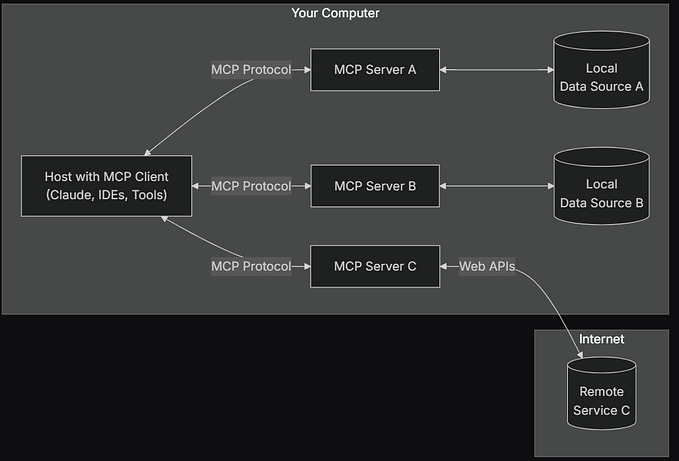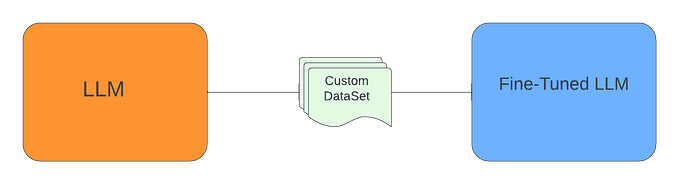Introducing LangChain4j Integration with E.D.D.I: Connecting multiple LLMs with one AI Middleware

Revolutionizing Conversational AI with E.D.D.I and LangChain4j
We are thrilled to unveil a significant update to E.D.D.I (Enhanced Dialog Driven Interface) — our cutting-edge middleware for conversational AI. With the integration of LangChain4j, E.D.D.I now seamlessly connects with some of the industry’s most powerful large language model (LLM) APIs, including OpenAI ChatGPT, Facebook Hugging Face, Anthropic Claude, Google Gemini, and Ollama. This enhancement not only broadens the capabilities of E.D.D.I but also empowers developers and businesses to leverage the best in AI technology for their applications.
What Makes E.D.D.I Stand Out?
E.D.D.I is a high-performance middleware designed to manage and optimize conversations in AI-driven applications. Developed using Java and the Quarkus framework, E.D.D.I is lean, RESTful, scalable, and cloud-native. Its Docker image is certified by IBM/Red Hat and can be orchestrated using Kubernetes or OpenShift, ensuring robust deployment and management in cloud environments.
Key Features of E.D.D.I
- Seamless API Integration: Effortlessly connect with conversational services or traditional REST APIs, allowing for flexible and dynamic application development
- Configurable NLP and Behavior Rules: Fine-tune how language models interact within your applications to ensure optimal performance and user satisfaction
- Support for Multiple Chatbots: Run multiple chatbots, including different versions of the same bot, concurrently to facilitate smooth upgrades and transitions
- LangChain4j Integration: Leverage the capabilities of top LLM APIs to power your conversational AI, providing users with rich, engaging interactions
Example Configurations
Following are some eddi-langchain4j configuration examples for integrating E.D.D.I with popular LLM APIs:
Note: To streamline the initial setup and configuration of the Langchain lifecycle task, you can utilize the “Bot Father” bot. The “Bot Father” bot guides you through the process of creating and configuring tasks, ensuring that you properly integrate the various LLM APIs. By using “Bot Father,” you can quickly get your Langchain configurations up and running with ease, leveraging its intuitive interface and automated assistance to minimize errors and enhance productivity.
OpenAI ChatGPT
{
"tasks": [
{
"actions": ["send_message"],
"id": "openAIQuery",
"type": "openai",
"description": "Generates text responses using OpenAI's GPT-4 model.",
"parameters": {
"apiKey": "your-openai-api-key",
"modelName": "gpt-4o",
"temperature": 0.7,
"timeout": 15000,
"logRequests": true,
"logResponses": true
}
}
]
}Facebook Hugging Face
{
"tasks": [
{
"actions": ["send_message"],
"id": "huggingFaceQuery",
"type": "huggingface",
"description": "Generates text using Hugging Face's transformers.",
"parameters": {
"systemMessage":"Act as support agent",
"accessToken": "your-huggingface-access-token",
"modelId": "llama3",
"temperature": 0.7,
"timeout": 15000
}
}
]
}Anthropic Claude
{
"tasks": [
{
"actions": ["send_message"],
"id": "anthropicQuery",
"type": "anthropic",
"description": "Generates text using Anthropic's Claude model.",
"parameters": {
"systemMessage":"Act as support agent",
"apiKey": "your-anthropic-api-key",
"modelName": "claude-3-sonnet-20240229",
"includeFirstBotMessage": "false",
"temperature": 0.7,
"timeout": 15000,
"logRequests": true,
"logResponses": true
}
}
]
}Google Gemini
{
"tasks": [
{
"actions": ["send_message"],
"id": "geminiQuery",
"type": "gemini",
"description": "Generates text using Google's Gemini model.",
"parameters": {
"systemMessage":"Act as support agent",
"publisher": "vertex-ai",
"projectId": "your-project-id",
"modelId": "gemini-1.5-flash",
"temperature": 0.7,
"timeout": 15000,
"logRequests": true,
"logResponses": true
}
}
]
}Ollama
{
"tasks": [
{
"actions": ["send_message"],
"id": "ollamaQuery",
"type": "ollama",
"description": "Generates text using llama3.",
"parameters": {
"systemMessage":"Act as support agent",
"model": "llama3",
"timeout": 15000,
"logRequests": true,
"logResponses": true
}
}
]
}Getting Started with LangChain4j in E.D.D.I
Setting up LangChain4j within E.D.D.I is straightforward, especially with the help of the “Bot Father” bot. This bot guides you through the creation and configuration of tasks, ensuring that you integrate various LLM APIs correctly. “Bot Father” simplifies the setup process, reducing the risk of errors and boosting productivity.
Configuration Parameters
To effectively configure LangChain tasks, it’s essential to understand the key parameters:
- actions: Specifies the actions the lifecycle task is responsible for.
- id: A unique identifier for the lifecycle task.
- type: Specifies the type of API (e.g.,
openai,huggingface,anthropic,gemini,ollama). - description: A brief description of the task’s purpose.
- parameters: Key-value pairs for API configuration, including API keys, model identifiers, and other settings.
Enhancing Flexibility with Runtime Configurability
One of the standout features of the LangChain4j integration is its runtime configurability within the E.D.D.I application server. This means that developers can dynamically adjust and fine-tune the LangChain4j configurations as needed, directly from within the E.D.D.I environment. This flexibility is crucial for optimizing performance and ensuring that AI behaviors align with evolving application requirements.
Advanced Configurations
E.D.D.I supports advanced configurations that enable developers to create more complex and responsive conversational AI systems. These configurations include:
- Conditional Execution: Execute tasks based on the context of previous conversations, allowing for more personalized and relevant interactions.
- Dynamic Parameter Adjustments: Modify parameters dynamically during runtime to optimize performance and adapt to changing conditions.
- Integration with Other Lifecycle Tasks: Combine multiple lifecycle tasks for comprehensive conversation management, enhancing the overall user experience.
Troubleshooting and Common Issues
As with any advanced technology, you may encounter some common issues when working with E.D.D.I and LangChain4j. Here are a few tips to help you troubleshoot:
- API Key Expiry: Ensure that your API keys are valid and renew them before they expire to avoid disruptions.
- Model Misconfiguration: Double-check model names and parameters to ensure they match those supported by the LLM provider.
- Timeouts and Performance: Adjust timeout settings based on network performance and API responsiveness to ensure smooth operation.
Conclusion
The integration of LangChain4j into E.D.D.I marks a significant milestone in our mission to provide robust, scalable, and versatile conversational AI solutions. By supporting major LLM APIs and enabling runtime configurability, E.D.D.I empowers developers to create advanced and capable AI-driven applications. We invite you to explore this new feature and leverage the power of leading AI models to enhance your conversational interfaces.
For more detailed documentation and setup guides, visit our project website, documentation, and github.